275 words
1 minutes
🐳 Shellngn Web SSH client Docker Installation Guide

🛡️ Benefits of Using ShellNGN
- ✅ Web-Based Interface – No need for terminal software. Access servers from any browser.
- ✅ Multi-Protocol Support – SSH, SFTP, RDP, VNC in one interface.
- ✅ Tabbed Sessions – Manage multiple servers simultaneously with ease.
- ✅ Team Access – Role-based access control for secure collaboration.
- ✅ Built-in Terminal Themes – Customize your experience visually.
- ✅ Docker Friendly – Easy to deploy in any environment.
🚀 ShellNGN is ideal for DevOps, sysadmins, and teams managing multiple environments.
📦 Requirements
- Docker installed
- Docker Compose installed
👉 Install Docker & Docker Compose - Linux-based system or WSL (Windows Subsystem for Linux)
⚙️ Step-by-Step Setup
1. Create a Project Directory
mkdir shellngn && cd shellngn2. Create a Docker Compose File
nano docker-compose.ymlPaste the following configuration:
version: "3.3"
services:
shellngn:
platform: linux/amd64
container_name: shellngn-pro
image: shellngn/pro:latest
ports:
- "8070:8080"
networks:
- nginx
environment:
- HOST=0.0.0.0
restart: always
networks:
nginx:
external: true💡 You can change the
8070host port to avoid conflicts if needed.
3. Start the ShellNGN Container
docker compose up -dVerify the container is running:
docker psNOTEAlso, we added the Docker network nginx for the container. This allows you to connect this application with your Nginx Proxy Manager instance running on the same server and network. 🔧 Nginx Proxy Manager Installation
🌐 Access ShellNGN Web UI
Open your browser and go to:
http://<your-server-ip>:8070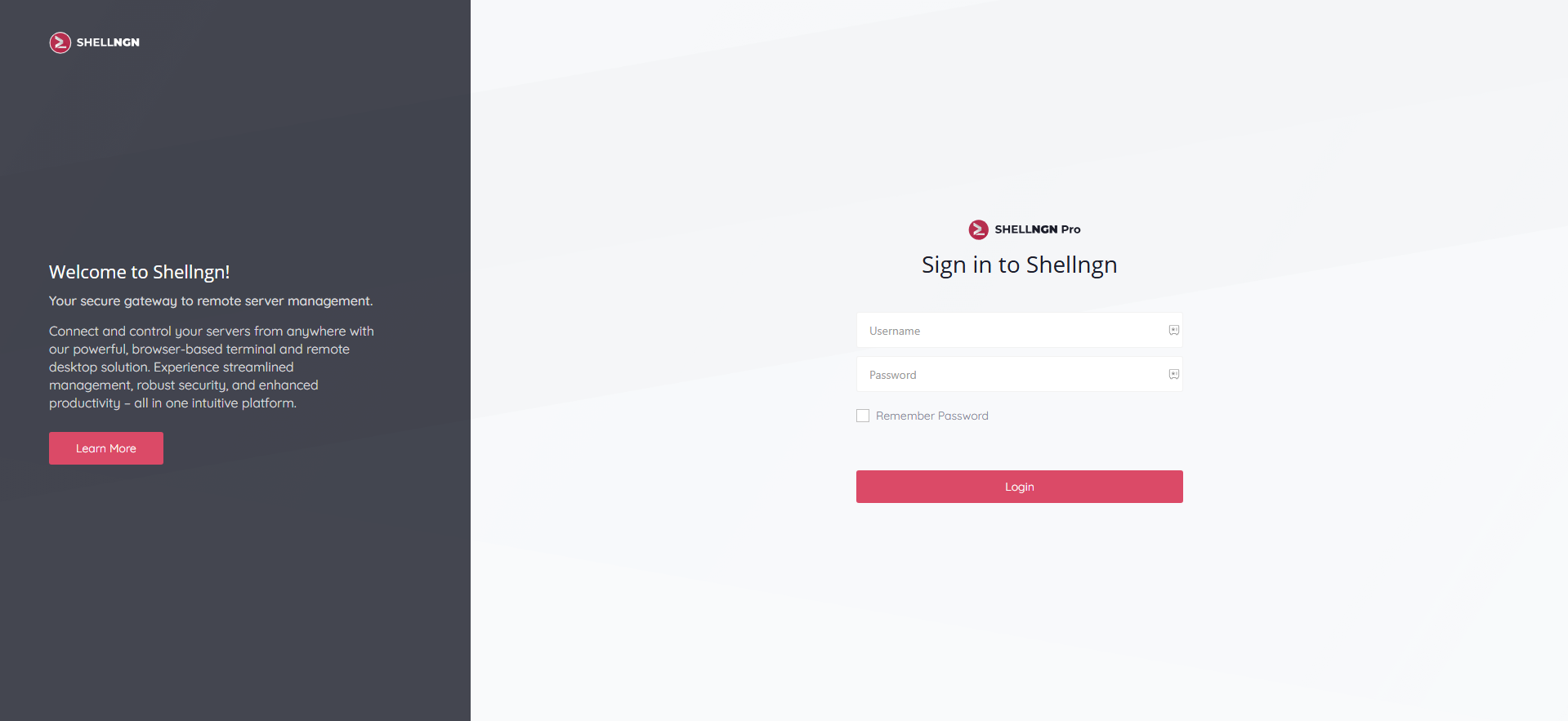
🔐 Security Note
Ensure only trusted users have access to the ShellNGN port. Use a reverse proxy with HTTPS for added security.
sudo ufw allow 8070/tcpOr route through Nginx Proxy Manager for SSL & authentication.
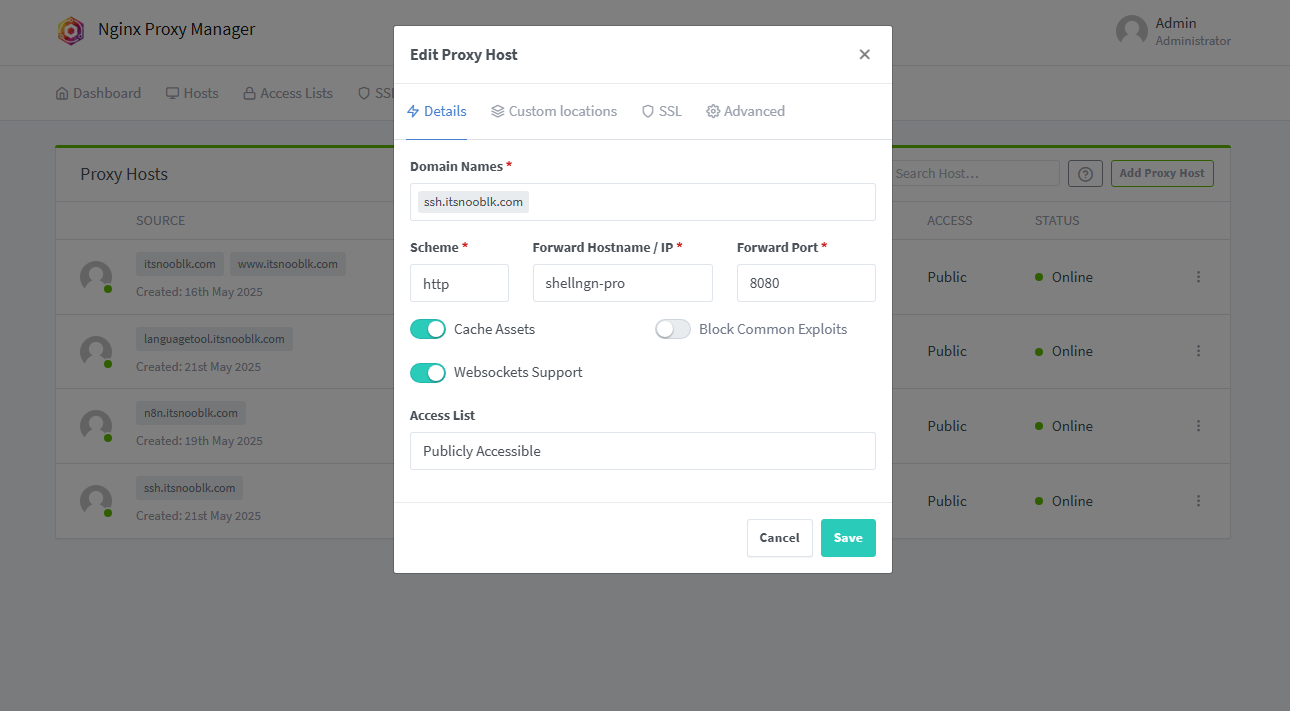
🧼 Stopping & Removing
To stop:
docker compose downTo remove all data:
docker system prune -a --volumes 🐳 Shellngn Web SSH client Docker Installation Guide
https://www.itsnooblk.com/posts/shellngn-install/ 